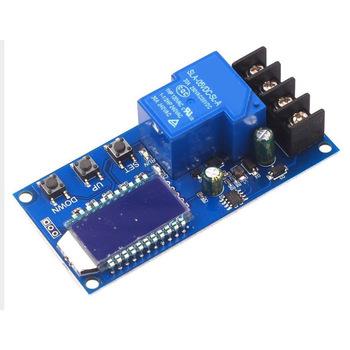Feature:
1.Support Lead-acid battery and Acting Battery,voltage range:6V~60V;
2.Can display voltage,percent of battery,charging time at the same time through LCD
3.The function is very powerful,realizes the automatic charge control,the control charge time, also may set up and uploads the corresponding parameter through the serial port
Specifications:
Product Model:XY-L30A
Control voltage:DC6-60V
Control current:<30A
Control accuracy:0.1V
Output Type: Direct Output
Voltage error:±0.1V
Scope of application: various lithium batteries
Function description
1.Automatic Charge control function:
By setting the volt-HI:‘UP’ volt-LI:‘dn’;When the battery voltage is below the volt-LI:’dn’,the relay leads,the charger begins to charge the battery;when the battery voltage is up to volt-HI:’UP’,the relay is diconnected and the automatic charge is completed once
2.Charge Time Control Function:
How to turn on the time control function?
After entering the parameter set, set the parameter op is non-zero, then turn on the time control function, op default parameter is:--:--h, the default does not turn on time control function;
After the opening Time control function (OP is non-zero), when the battery voltage is the lower volt-LI’dn’, the charger began to charge the battery, the system began to clock; During the timing, the battery voltage ≥ volt-HI’UP’, relay disconnect; If the OP time is up, the battery voltage is still the lower volt-LI’dn’, the relay keeps the conduction, automatically closes the charge time control function, and flashes the H:ER to remind the user, the time parameter setting is unreasonable; Press any key to stop flashing;
Note: Time format: 00:59 (00 for hours, 59 for minutes) The maximum time is 99:59, which is 100 hours.
Parameter Setting
a)Press and hold the SET key to enter the setting interface;
b)Switch the parameters you want to set by short press SET;
c)After the selection of parameters, can be set by the UP/DOWN key to support the short press, long press (fast increase or decrease); To set other parameters, repeat step b, c);
d)After all parameters are set, long press set key to exit and save;
The Key Function Description:
In the Run interface (main interface):
Short press SET button to display the current set of parameters; Short press UP button, toggle display charge percentage and charging time;
Short Press DOWN button, select Turn on/off relay enabling, if the relay can be closed, will show ' off ' as a reminder;
Long press UP button, switch low power state
on:No operation in 10 minutes turn off backlight
OFF: Backlight is always bright
Long press SET button,enter the parameter settings.
Calculation of voltage percentage:
voltage percentage = battery voltage/(volt-HI – volt-LI)
Additional Features
a)Charging time recording function: not open charging time control, the product will record a full time, when the entry time display interface, flashing display charging time, and then exit time display interface or next charge to open (relay conduction) when empty;
b)Automatic parameter detection: When the parameters are set, exit, if volt-LI dn≥ volt-HI UP, the system will flash display "ERR" as a reminder;
c)Battery Access detection: This product attached to the battery, if not connected to the battery, the system will be shown in the downlink "NbE" as a reminder
Size:9.2x4.5cm/3.62x1.77inch